
 |
|
Senior Member
Join Date: May 2013
Location: Birmingham, UK
Posts: 459
|
Just been inputting some things into the Mechanics Reference and I noted a few things.
1. Ctrl-Q (Create New Content Element) does not work, at least for me. This seems somewhat strange given how useful that key combo is elsewhere. 2. It would be useful and easier if you could drag and drop Item A onto Item B and have Item B be made Item A's container. (As long I suppose as there is not already a container for Item A...) 3. When you are selecting a container for an Article, you can easily create new Articles using the plus button, which makes 1 slightly less annoying to be honest. 4. If after making changes to an Article you select another without saving you will be prompted to save and the behaviour of the list of Articles is not consistent. The focus is sometimes at the top of the list, sometimes at the bottom. Same thing happens when I save before leaving the Article. 5. I've created one Article as a container for other Articles, but this group does not stay collapsed as I tell it too when I am making changes to Articles inside this container. I then have to scroll down or up to get to the Article I want. Same applies to no 4. above. 6. Best practice for inputting a long list of items would, to me, to first make sure the article is formatted how you want it. Maybe create a test article first, and if you need to change the default snippets, create a duplicate . 7. Best practice for a list of Articles that reference one another would be to create the list first, then the automatic content linking will work much better. There might be some other things, if there are, I will post them. This is, of course, how I see things, so just putting this out there!  Zaphod. Sleet was enjoying a tasty beverage at his local tavern, when a Tarrasque showed up in the local area. He managed to valiantly get on it's back and ride it. How he did it is a mystery to this day... RW: Engine Heart, I Love The Corps! Home Brew: Star Gate: Avalon, Monda Minutia. I'm good with: OpenOffice, Paint, Lego Digital Designer. & not so good with: Realm Works, Hero Lab, CC3+, GIMP, Cityographer, Hexographer, Fractal Mapper, AstroSynth, Inspiration Pad Pro. RW Kickstarter Supporter. Last edited by Zaphod Beebledoc; April 5th, 2014 at 09:10 AM. |
|
|

|
|
Senior Member
Lone Wolf Staff
Join Date: May 2005
Posts: 8,232
|
This is more of a list of issues and inconsistencies you've encountered than a feature request, so I've moved this to the main Realm Works Discussion forum where it will be dealt with more quickly.

|
|
|

|
|
Senior Member
Join Date: May 2013
Location: Birmingham, UK
Posts: 459
|
True, fair enough.

Sleet was enjoying a tasty beverage at his local tavern, when a Tarrasque showed up in the local area. He managed to valiantly get on it's back and ride it. How he did it is a mystery to this day... RW: Engine Heart, I Love The Corps! Home Brew: Star Gate: Avalon, Monda Minutia. I'm good with: OpenOffice, Paint, Lego Digital Designer. & not so good with: Realm Works, Hero Lab, CC3+, GIMP, Cityographer, Hexographer, Fractal Mapper, AstroSynth, Inspiration Pad Pro. RW Kickstarter Supporter. |
|
|

|
|
Senior Member
Lone Wolf Staff
Join Date: May 2005
Posts: 8,232
|
Quote:
Quote:
 Quote:
Quote:
Quote:
Quote:
Thanks for the bug reports, and I hope my suggestions prove helpful! 
|
||||||
|
|

|
|
Senior Member
Join Date: May 2013
Location: Birmingham, UK
Posts: 459
|
Quote:
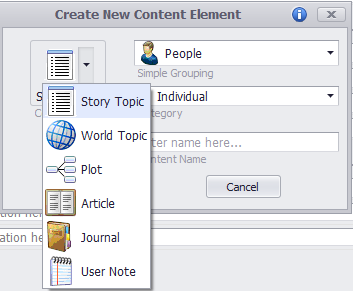
Sleet was enjoying a tasty beverage at his local tavern, when a Tarrasque showed up in the local area. He managed to valiantly get on it's back and ride it. How he did it is a mystery to this day... RW: Engine Heart, I Love The Corps! Home Brew: Star Gate: Avalon, Monda Minutia. I'm good with: OpenOffice, Paint, Lego Digital Designer. & not so good with: Realm Works, Hero Lab, CC3+, GIMP, Cityographer, Hexographer, Fractal Mapper, AstroSynth, Inspiration Pad Pro. RW Kickstarter Supporter. |
|
|
|

|
|
Senior Member
Lone Wolf Staff
Join Date: May 2005
Posts: 8,232
|
This appears to be terminology confusion. Topics are managed within the two different almanacs. Articles are managed within the Game Mechanics area. So you need to choose the "Article" option from the list and you'll be good to go.

|
|
|

|
|
Senior Member
Join Date: May 2013
Location: Birmingham, UK
Posts: 459
|
Ah! (ping, light goes on above my head!)
So glad I posted that screenshot!  Thank you! (I feel a bit daft,  it's so obvious now. I think my confusion arose because I was looking for "Mechanics Reference" in the list...) it's so obvious now. I think my confusion arose because I was looking for "Mechanics Reference" in the list...)
Sleet was enjoying a tasty beverage at his local tavern, when a Tarrasque showed up in the local area. He managed to valiantly get on it's back and ride it. How he did it is a mystery to this day... RW: Engine Heart, I Love The Corps! Home Brew: Star Gate: Avalon, Monda Minutia. I'm good with: OpenOffice, Paint, Lego Digital Designer. & not so good with: Realm Works, Hero Lab, CC3+, GIMP, Cityographer, Hexographer, Fractal Mapper, AstroSynth, Inspiration Pad Pro. RW Kickstarter Supporter. Last edited by Zaphod Beebledoc; April 15th, 2014 at 02:16 AM. |
|
|

|
 |
|
|