
 |
|
Senior Member
Volunteer Data File Contributor
Join Date: Jan 2010
Location: Chicago, IL (USA)
Posts: 10,729
|
The best idea I got at the moment is to have you "manually" load all the .1st files from the CB into your game folders.
Start HL and go to "Tools->Explore Folders->Program Data Folder" to open the correct folder. Then Unzip the zip file attached to this post into the game folder and let it overwrite any files. Restart HL and see if that works. I will point Colen from LW to this thread and mention it could be an issue with Macs. I can't duplicate it on any machine I own and I have tried. I did a complete fresh install on a new laptop (Windows) and it works fine. 
Hero Lab Resources: Pathfinder - d20pfsrd and Pathfinder Pack Setup 3.5 D&D (d20) - Community Server Setup 5E D&D - Community Server Setup Hero Lab Help - Hero Lab FAQ, Editor Tutorials and Videos, Editor & Scripting Resources. Created by the community for the community - Realm Works kickstarter backer (Alpha Wolf) and Beta tester.- d20 HL package volunteer editor. Last edited by ShadowChemosh; November 19th, 2014 at 08:08 PM. |
|
|
|
Senior Member
Join Date: Jan 2011
Location: Quebec, QC, Canada
Posts: 464
|
I had the same issue.
Mac OS 10.9.4 As far as I can tell, the problem happened after updating the SGG files to v1.8. I use many separate PF folders, and the main one (the one with everything: Community files, SGG, personal user files, Path of War, aAdjustments...) is the only one affected. It's as if the SGG update made the core HL PF files "disappear", as HL required me, immediately after that update, to download the PF game system again (something which never happens after updates). I did not re-download, but I re-installed PF with the 10.6 version I had downloaded a few days before. I did this without booting PF in between, as it told me the game system had to be downloaded. Now, it throws me the same errors as for Tempestblindam. Installing the patch you just provided helped: some messages went away, but it threw me others about Path Of War. I reinstalled Path of War, but it now throws messages about Gestalt, Robomancer and 4 others things beginning with SCPoly (probably from the Beast Shape files). So I reinstalled the Gestalt and SK Reynolds .hl files as well, which resolved everything except the SCPoly errors. When I tried to reinstall the CB to take care of that, it told me that one of the files that had to be overwritten was read-only, and asked me if I wanted to delete everything to avoid duplicates. At that point I said no thanks, and put everything on hold. For some reason, on my Macbook I am not able to copy the error messages for display purposes, sorry about that. |
|
|
|
Junior Member
Join Date: Oct 2013
Location: Calgary, AB, Canada
Posts: 19
|
Quote:
The data files could not be loaded due to errors. Hero Lab will now attempt to load them in recovery mode. Once loaded, you can access the editor as normal to correct any errors. The following errors occurred: Syntax error in script for Procedure 'SCPolyJet' on line 6 -> Non-existent field 'phJet' used by script Syntax error in script for Procedure 'SCPolyMove' on line 4 -> Non-existent field 'phSpeed' used by script Syntax error in script for Procedure 'SCPolyPois' on line 21 -> Non-existent field 'phPoDieSze' used by script Syntax error in script for Procedure 'SCPolyWeb' on line 10 -> Non-existent field 'phWebAtk' used by script As the error. Running on Windows XP, Herolab 6.1 w Community Bestiary v 2.25 and SGG 1.8 as the only 3rd party add-ons. |
|
|
|
|
Junior Member
Join Date: Feb 2014
Posts: 6
|
Quote:

|
|
|
|
|
Senior Member
Join Date: Jan 2011
Location: Quebec, QC, Canada
Posts: 464
|
I re-installed everything, and got it to work again. There is a read-only file somewhere in Shadow's files or the Community Files that seems to have become problematic with PF last update. Systematically answering "no" to the question on the screen shot (despite the advice given by the program) seems to be the way to go for now.
|
|
|
|
Junior Member
Join Date: Oct 2013
Location: Calgary, AB, Canada
Posts: 19
|
Quote:

|
|
|
|
|
Senior Member
Volunteer Data File Contributor
Join Date: Jan 2010
Location: Chicago, IL (USA)
Posts: 10,729
|
Quote:
So telling HL to NOT delete these special files makes everything install correctly. This is a Mac only issue and I have emailed Colen but have not heard anything back. At least I can point people to this post and error message and tell them to answer "NO". Thanks! Hero Lab Resources: Pathfinder - d20pfsrd and Pathfinder Pack Setup 3.5 D&D (d20) - Community Server Setup 5E D&D - Community Server Setup Hero Lab Help - Hero Lab FAQ, Editor Tutorials and Videos, Editor & Scripting Resources. Created by the community for the community - Realm Works kickstarter backer (Alpha Wolf) and Beta tester.- d20 HL package volunteer editor. Last edited by ShadowChemosh; November 21st, 2014 at 12:51 AM. |
|
|
|
|
Junior Member
Join Date: Nov 2014
Posts: 2
|
I am running windows 8 64 ultimate. Still having issues after reinstalling HL and the customer packages.
|
|
|
|
Junior Member
Join Date: Aug 2012
Posts: 15
|
Never fails... I got it figured out.
Hi there. I've run into a bit of a problem with the last update to herolab and was wondering if anyone had a fix I could try. Here is what I am working against. The data files could not be loaded due to errors. Hero Lab will now attempt to load them in recovery mode. Once loaded, you can access the editor as normal to correct any errors. The following errors occurred: File: Module_Wardens of the Reborn Forge.user (line 128) - Thing 'rcCBMutMFv' (dynamic tag) - Group 'DiseaseCat' not defined File: Module_Wardens of the Reborn Forge.user (line 129) - Thing 'rcCBMutMFv' (dynamic tag) - Group 'DisOnset' not defined File: Module_Wardens of the Reborn Forge.user (line 130) - Thing 'rcCBMutMFv' (dynamic tag) - Group 'DisFreq' not defined File: Module_Wardens of the Reborn Forge.user (line 131) - Thing 'rcCBMutMFv' (dynamic tag) - Group 'Ailment' not defined File: Module_Wardens of the Reborn Forge.user (line 137) - Thing 'rcCBMutMFv' (dynamic tag) - Group 'DiseaseSve' not defined File: PFRPG_Adjustments_frumple.user (line 920) - Thing 'sCBFlyPoor' (dynamic tag) - Group 'AdjManeuv' not defined File: PFRPG_Adjustments_frumple.user (line 925) - Thing 'sCBFlyGood' (dynamic tag) - Group 'AdjManeuv' not defined File: PFRPG_Adjustments_frumple.user (line 931) - Thing 'sCBFlyAver' (dynamic tag) - Group 'AdjManeuv' not defined File: PFRPG_Adjustments_frumple.user (line 935) - Thing 'sCBFlyPerf' (dynamic tag) - Group 'AdjManeuv' not defined File: PFRPG_Adjustments_frumple.user (line 941) - Thing 'sCBFlyClum' (dynamic tag) - Group 'AdjManeuv' not defined File: PFRPG_Bestiary - AP14 - Mummy's Mask.user (line 3188) - Thing 'raCBAmSwWh' (dynamic tag) - Group 'UnivAbil' not defined File: PFRPG_Bestiary - AP14 - Mummy's Mask.user (line 3457) - Thing 'raCBMLMumR' (dynamic tag) - Group 'DiseaseSve' not defined File: PFRPG_Bestiary - AP14 - Mummy's Mask.user (line 3459) - Thing 'raCBMLMumR' (dynamic tag) - Group 'DisSave' not defined File: PFRPG_Bestiary - AP14 - Mummy's Mask.user (line 3460) - Thing 'raCBMLMumR' (dynamic tag) - Group 'DisFreq' not defined File: PFRPG_Bestiary - AP14 - Mummy's Mask.user (line 3463) - Thing 'raCBMLMumR' (dynamic tag) - Group 'Ailment' not defined File: PFRPG_Bestiary - AP14 - Mummy's Mask.user (line 3465) - Thing 'raCBMLMumR' (dynamic tag) - Group 'DisOnset' not defined File: PFRPG_Bestiary - AP14 - Mummy's Mask.user (line 3469) - Thing 'raCBMLMumR' (dynamic tag) - Group 'DiseaseCat' not defined File: PFRPG_Bestiary_UniversialAbilities.user (line 2106) - Thing 'xCBBurn' (dynamic tag) - Group 'multTarg' not defined File: PFRPG_Bestiary_UniversialAbilities.user (line 2405) - Thing 'xCBAcidDm' (dynamic tag) - Group 'multTarg' not defined File: PFRPG_Bestiary_UniversialAbilities.user (line 2559) - Thing 'xCBAbilDam' (dynamic tag) - Group 'multTarg' not defined File: PFRPG_Bestiary_UniversialAbilities.user (line 2603) - Thing 'xCBFireDm' (dynamic tag) - Group 'multTarg' not defined File: PFRPG_Bestiary_UniversialAbilities.user (line 2637) - Thing 'xCBElecDm' (dynamic tag) - Group 'multTarg' not defined File: PFRPG_Bestiary_UniversialAbilities.user (line 2670) - Thing 'xCBColdDm' (dynamic tag) - Group 'multTarg' not defined File: PFRPG_Bestiary_UniversialAbilities.user (line 2703) - Thing 'xCBSonicDm' (dynamic tag) - Group 'multTarg' not defined File: PFRPG_Bestiary_UniversialAbilities.user (line 2736) - Thing 'xCBBleed' (dynamic tag) - Group 'multTarg' not defined File: PFRPG_Bestiary_UniversialAbilities.user (line 2865) - Thing 'xCBAbilDra' (dynamic tag) - Group 'multTarg' not defined File: PFRPG_Bestiary_UniversialAbilities.user (line 3103) - Thing 'xCBAuraUnh' (dynamic tag) - Group 'UseAbil' not defined File: PFRPG_Bestiary_UniversialAbilities.user (line 3173) - Thing 'xCBSeeInvi' (dynamic tag) - Group 'UseAbil' not defined File: PFRPG_Community_Diseases.user (line 61) - Thing 'xDisFilthF' (dynamic tag) - Group 'Ailment' not defined File: PFRPG_Community_Diseases.user (line 62) - Thing 'xDisFilthF' (dynamic tag) - Group 'DiseaseCat' not defined File: PFRPG_Community_Diseases.user (line 63) - Thing 'xDisFilthF' (dynamic tag) - Group 'DiseaseSve' not defined File: PFRPG_Community_Diseases.user (line 66) - Thing 'xDisFilthF' (dynamic tag) - Group 'DisOnset' not defined File: PFRPG_Community_Diseases.user (line 67) - Thing 'xDisFilthF' (dynamic tag) - Group 'DisFreq' not defined File: PFRPG_Community_Diseases.user (line 109) - Thing 'xDisDemFev' (dynamic tag) - Group 'Ailment' not defined File: PFRPG_Community_Diseases.user (line 110) - Thing 'xDisDemFev' (dynamic tag) - Group 'DiseaseCat' not defined File: PFRPG_Community_Diseases.user (line 111) - Thing 'xDisDemFev' (dynamic tag) - Group 'DiseaseSve' not defined File: PFRPG_Community_Diseases.user (line 113) - Thing 'xDisDemFev' (dynamic tag) - Group 'DisOnset' not defined File: PFRPG_Community_Diseases.user (line 114) - Thing 'xDisDemFev' (dynamic tag) - Group 'DisFreq' not defined File: PFRPG_Community_Diseases.user (line 156) - Thing 'xDisRedAch' (dynamic tag) - Group 'Ailment' not defined File: PFRPG_Community_Diseases.user (line 157) - Thing 'xDisRedAch' (dynamic tag) - Group 'DiseaseCat' not defined File: PFRPG_Community_Diseases.user (line 158) - Thing 'xDisRedAch' (dynamic tag) - Group 'DiseaseSve' not defined File: PFRPG_Community_Diseases.user (line 161) - Thing 'xDisRedAch' (dynamic tag) - Group 'DisOnset' not defined File: PFRPG_Community_Diseases.user (line 162) - Thing 'xDisRedAch' (dynamic tag) - Group 'DisFreq' not defined File: PFRPG_Community_Diseases.user (line 205) - Thing 'xDisGhoulF' (dynamic tag) - Group 'Ailment' not defined File: PFRPG_Community_Diseases.user (line 206) - Thing 'xDisGhoulF' (dynamic tag) - Group 'DiseaseCat' not defined File: PFRPG_Community_Diseases.user (line 207) - Thing 'xDisGhoulF' (dynamic tag) - Group 'DiseaseSve' not defined File: PFRPG_Community_Diseases.user (line 209) - Thing 'xDisGhoulF' (dynamic tag) - Group 'DisOnset' not defined File: PFRPG_Community_Diseases.user (line 210) - Thing 'xDisGhoulF' (dynamic tag) - Group 'DisFreq' not defined File: PFRPG_Community_Diseases.user (line 255) - Thing 'xDisAnthra' (dynamic tag) - Group 'DiseaseSve' not defined File: PFRPG_Community_Diseases.user (line 257) - Thing 'xDisAnthra' (dynamic tag) - Group 'DiseaseCat' not defined Any ideas? thanks Jason. Last edited by Tizzar; November 24th, 2014 at 06:09 AM. Reason: problem fixed |
|
|
|
Senior Member
Volunteer Data File Contributor
Join Date: Jan 2010
Location: Chicago, IL (USA)
Posts: 10,729
|
Quote:
This is covered in the thread "**WARNING 3PP Packages Install Issues on Macs with HL v6.1**". If that does not fix it let me know but it looks "exactly" like that issue. Hero Lab Resources: Pathfinder - d20pfsrd and Pathfinder Pack Setup 3.5 D&D (d20) - Community Server Setup 5E D&D - Community Server Setup Hero Lab Help - Hero Lab FAQ, Editor Tutorials and Videos, Editor & Scripting Resources. Created by the community for the community - Realm Works kickstarter backer (Alpha Wolf) and Beta tester.- d20 HL package volunteer editor. |
|
|
|
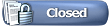 |
|
|