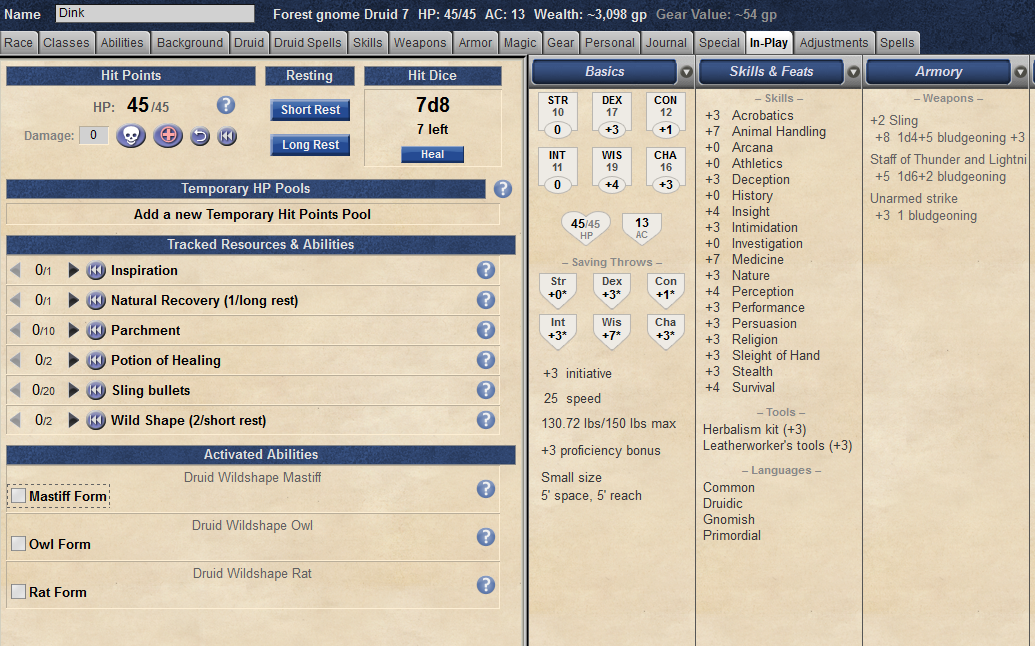these lines work just fine
perform hero.findchild[BaseRace].tagreplace[RaceSize.?,RaceSize.Medium0]
perform hero.findchild[BaseRace].tagreplace[RaceSize.?,RaceSize.Large1]
perform hero.findchild[BaseRace].tagreplace[RaceSize.?,RaceSize.Huge2]
however
perform hero.findchild[BaseRace].tagreplace[RaceSize.?,RaceSize.Small-1]
does not work. i'm guessing its because it sees the - as an operator
and how would i change the hit points from lets say 35 (any value) to 5
i have tried herofield[tHP].value =5, but that does not seem to work
perform hero.findchild[BaseRace].tagreplace[RaceSize.?,RaceSize.Medium0]
perform hero.findchild[BaseRace].tagreplace[RaceSize.?,RaceSize.Large1]
perform hero.findchild[BaseRace].tagreplace[RaceSize.?,RaceSize.Huge2]
however
perform hero.findchild[BaseRace].tagreplace[RaceSize.?,RaceSize.Small-1]
does not work. i'm guessing its because it sees the - as an operator
and how would i change the hit points from lets say 35 (any value) to 5
i have tried herofield[tHP].value =5, but that does not seem to work
Last edited: